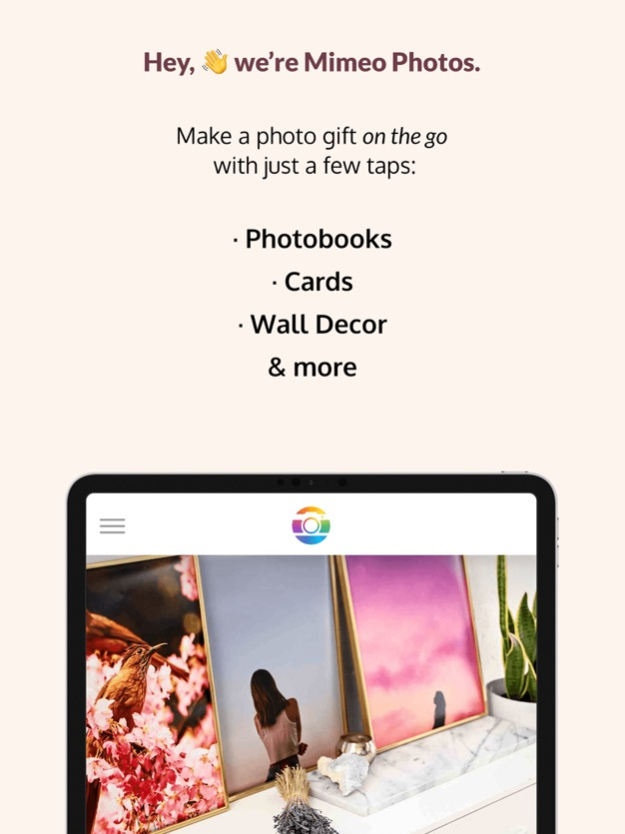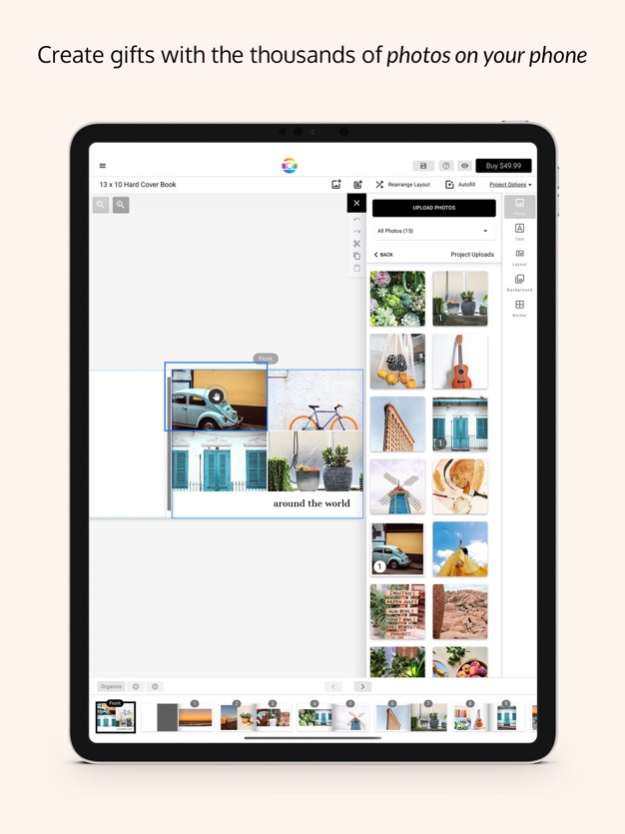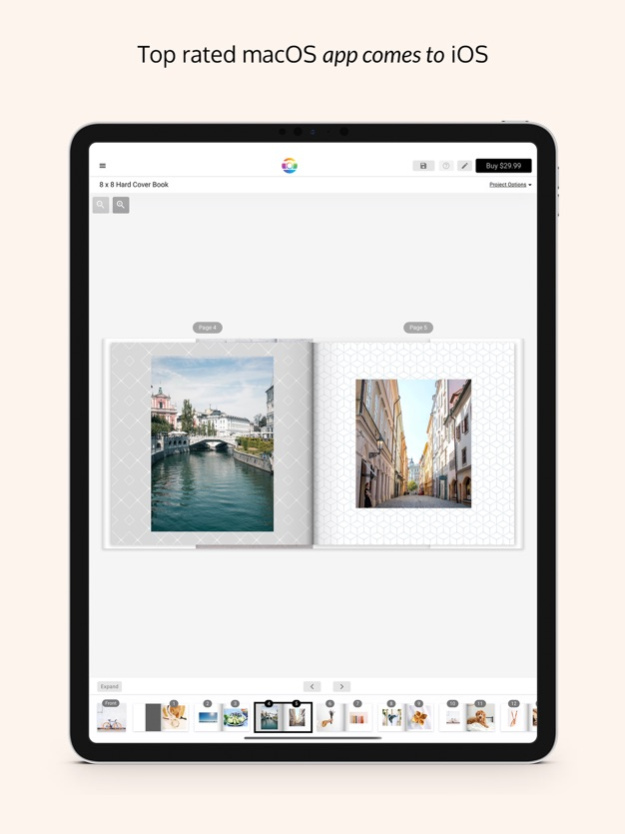Mimeo Photos 2.2
Continue to app
Free Version
Publisher Description
-- Save 20% for Mother’s Day with code MOMSGIFT. Offer ends May 1. --
Easily create premium quality photo products from your most meaningful moments with Mimeo Photos. Tell your story with our handcrafted layflat, hardcover and softcover photo books, customizable calendars, photo prints, wall décor, and more.
TOP APPLE PRINT PROVIDER
For over a decade, Mimeo Photos produced handcrafted photobooks, cards, and calendars for Apple. Mimeo Photos is the only Apple Photos extension app that supports all categories of print products previously offered by Apple. Today, we provide the same service and premium quality photo products, now including wall art and photo prints, to people across the globe.
MOST LOVED FEATURES
• Themes: Choose from 50+ designer themes, including your favorites from Apple
• Layouts: Use our preset layouts for balance or shuffle a set of photos with the “Rearrange Layout” button
• Autofill: Populate your projects intuitively and quickly
• Backgrounds: Get creative with customizable solid or patterned backgrounds to make your photos pop
• Borders: Enhance your images with eye-catching borders
• Round Trip Editing: Apply edits and filters to any photo directly within the Mimeo Photos designer
POPULAR PRODUCTS
• Layflat photo books
• Hardcover photo books
• Softcover photo books
• Photo wall calendars
• Flat and folded cards
• Wall and tabletop décor
• Photo prints
PREMIUM QUALITY
We know it’s the small parts that make up the whole, which is why only premium quality materials are used from start to finish, including our packaging. We offer identical templates, product sizes and themes as Apple’s initial offering. Use premium Mimeo Photos products for all your photo needs, from gift giving to showcasing your work.
APPLE PHOTO PROJECT CONVERSION
Our free conversion tool updates, enhances and prints your photo projects previously made with Apple Photos. As a featured Apple photo print provider, we’ll print your projects with the same quality and care that you know and love.
Follow @mimeophotos on Instagram, Pinterest, Twitter and Facebook for beautiful photography and tips on creating premium photo products you’ll cherish forever.
Sep 11, 2023
Version 2.2
At Mimeo Photos, we’re always looking for new ways to make creating and printing photo products easier for our customers. Here’s what’s new in this release:
You can now create layflat photo books with Mimeo! We are excited to introduce hardcover layflat photo books, available in four sizes – two rectangular and two square – with up to 130 pages.
Perfect for showcasing your most cherished moments, each book is encased in a matte finish, image-wrapped hardcover and arrives packaged in a premium presentation box for a luxurious experience from start to finish.
Follow along with Mimeo Photos on social media @mimeophotos to stay in the loop on our latest news and product launches!
About Mimeo Photos
Mimeo Photos is a free app for iOS published in the Screen Capture list of apps, part of Graphic Apps.
The company that develops Mimeo Photos is Mimeo. The latest version released by its developer is 2.2.
To install Mimeo Photos on your iOS device, just click the green Continue To App button above to start the installation process. The app is listed on our website since 2023-09-11 and was downloaded 6 times. We have already checked if the download link is safe, however for your own protection we recommend that you scan the downloaded app with your antivirus. Your antivirus may detect the Mimeo Photos as malware if the download link is broken.
How to install Mimeo Photos on your iOS device:
- Click on the Continue To App button on our website. This will redirect you to the App Store.
- Once the Mimeo Photos is shown in the iTunes listing of your iOS device, you can start its download and installation. Tap on the GET button to the right of the app to start downloading it.
- If you are not logged-in the iOS appstore app, you'll be prompted for your your Apple ID and/or password.
- After Mimeo Photos is downloaded, you'll see an INSTALL button to the right. Tap on it to start the actual installation of the iOS app.
- Once installation is finished you can tap on the OPEN button to start it. Its icon will also be added to your device home screen.